04. MessageBodyReaders and MessageBodyWriters. Custom Media Types
Java Brains is the inspiration for this blog.
Let's see 3 scenarios PUT, GET and POST
/firstapi/users/ximo where "ximo" is a Path Parameter
And then is a body data (for instance JSON data) used to update the user
{"data": "...." }
If the application is executed, an error is raised as it needs a MessageBodyWriter to translate Date to "text/plain". Here is the class
Don't forget to use the annotations and fill the 2 methods imposed by the interface and the annotations @Provider and @Produces.
The result is:
But now we need another new MessageBodyWriter class that in line 17 has:
and the method writeTo that may have a different line 29, for instance:
It is interesting watching the JavaBrains video on how to use with Postman the different ty7pes of responses.
1. MessageBody vs Parameters
The message body is the content of the request while the parameters are included in the URL. To read params we need param converters and annotations like @Path, @PathParam, @QueryParamLet's see 3 scenarios PUT, GET and POST
1.a PUT request
A PUT request is similar/firstapi/users/ximo where "ximo" is a Path Parameter
And then is a body data (for instance JSON data) used to update the user
{"data": "...." }
1.b GET request
A GET request only has params (Path Params and/or Query Params)
/fistapi/getusers/user?start=20&size=10 where getuser is a Path Param and start and size are Query Params
No body message is used in a GET
1.c POST request
A POST request to create a new user
/firstapi/users
header-info with header params (usually for security information)
Body message with JSON data (in this case) {"userdata": "...."}
2. Creating a Message Body Writer
First, let's create a resource class that produces "text/plain" but returns a Date type1 2 3 4 5 6 7 8 9 10 11 12 13 14 15 16 17 18 | package org.ximodante.jaxrs; import java.util.Calendar; import java.util.Date; import javax.ws.rs.GET; import javax.ws.rs.Path; import javax.ws.rs.Produces; import javax.ws.rs.core.MediaType; @Path("test04") public class MyResource04 { @GET @Produces(MediaType.TEXT_PLAIN) public Date testMethod() { return Calendar.getInstance().getTime(); } } |
If the application is executed, an error is raised as it needs a MessageBodyWriter to translate Date to "text/plain". Here is the class
1 2 3 4 5 6 7 8 9 10 11 12 13 14 15 16 17 18 19 20 21 22 23 24 25 26 27 28 29 30 31 | package org.ximodante.jaxrs; import java.io.IOException; import java.io.OutputStream; import java.lang.annotation.Annotation; import java.lang.reflect.Type; import java.util.Date; import javax.ws.rs.Produces; import javax.ws.rs.WebApplicationException; import javax.ws.rs.core.MediaType; import javax.ws.rs.core.MultivaluedMap; import javax.ws.rs.ext.MessageBodyWriter; import javax.ws.rs.ext.Provider; @Provider @Produces(MediaType.TEXT_PLAIN) public class MyMessageBodyWriter04 implements MessageBodyWriter<Date>{ @Override public boolean isWriteable(Class<?> type, Type genericType, Annotation[] annotations, MediaType mediaType) { return Date.class.isAssignableFrom(type); } @Override public void writeTo(Date t, Class<?> type, Type genericType, Annotation[] annotations, MediaType mediaType, MultivaluedMap<String, Object> httpHeaders, OutputStream entityStream) throws IOException, WebApplicationException { entityStream.write(t.toString().getBytes()); } } |
Don't forget to use the annotations and fill the 2 methods imposed by the interface and the annotations @Provider and @Produces.
The result is:
3. Creating Custom Media Types
In case we want to create new media type, we can reuse the MyResources04 class and change line 14 with:@Produces(MediaType.TEXT_PLAIN, "text/shordate")Where "text/shortdate" is a new type we have invented.
But now we need another new MessageBodyWriter class that in line 17 has:
@Produces("text/shortdate")
and the method writeTo that may have a different line 29, for instance:
entityStream.write(("Ximo Dante:" + t.toString()).getBytes());
It is interesting watching the JavaBrains video on how to use with Postman the different ty7pes of responses.
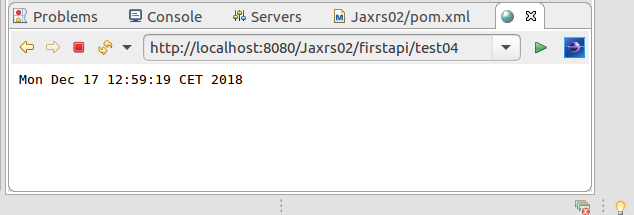


Comentarios
Publicar un comentario